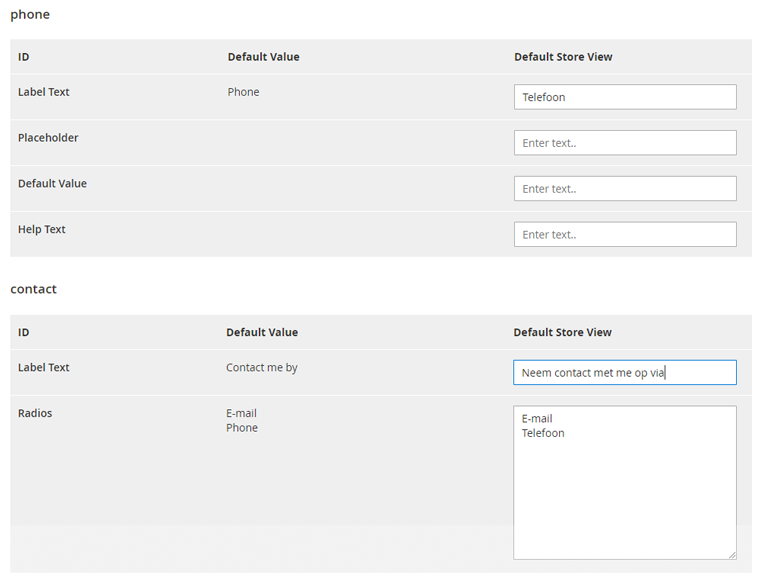Translations
As of Custom Contact Forms v100.5.0, it’s possible to translate all form fields and notification e-mails for each store view in the General Translations and Form Field Translations tab of the form view.
General Translations
The General Translation tab can be used to translate the front-end form title and success message and all input values related to customer and admin e-mail notifications.
In this way you can specify the sender and recipient names, e-mail addresses, subjects and notification content for each store view / language.
When a translation field is left empty, the default value will be used.
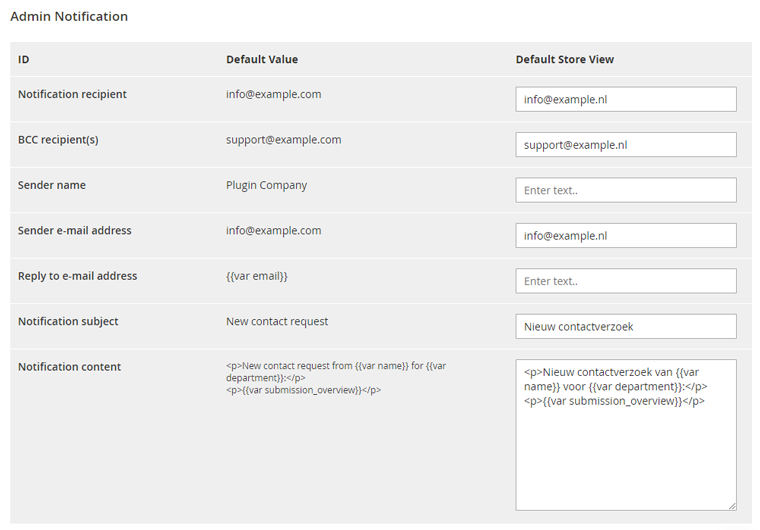
Form Field Translations
Using the Form Field Translations tab you can translate all front-end form fields and values including the label text, options, placeholder text and default values for each store view.
When a translation field is left empty, the default value will be used.