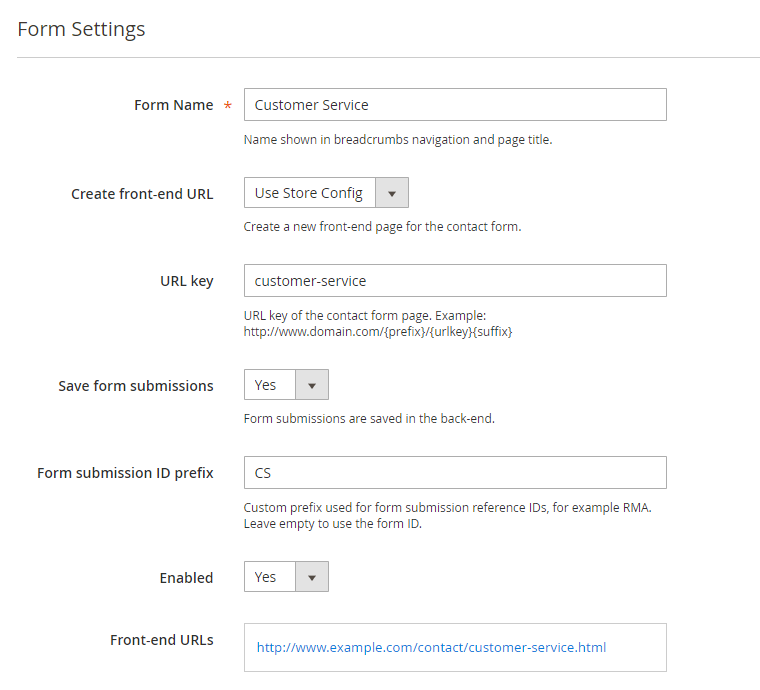Form Settings
In the Form Settings tab you can:
- Enter a form name for admin reference, which will be also shown in the breadcrumbs navigation and contact form page title (if applicable).
- Choose to create a new front-end page for the contact form. If you want to add the form to a CMS page, block or layout update instead, you can do this by creating a custom contact form widget.
- Enter a custom URL key for the form page (if applicable). The optional URL prefix and suffix can be modified in the extension’s General Settings.
- Choose to save form submissions in the back-end. By enabling this option, submitted form data can be managed in the Form Submissions tab.
- Enter a custom form submission ID prefix, which can be used as a reference for form submissions that are saved in the back-end. By default the form ID is used as form submission prefix.
- Enable the form to activate it in the front-end store.
- If you chose to create a new page for the contact form, the front-end URL(s) will be displayed at the bottom of the Form Settings tab after the form has been saved.