Open pop-up form on page load
In some cases it might be useful to show a pop-up form directly on page load. Below you’ll find instructions how to do this.
Instructions for v100.10.0 and up:
Go to the edit form page in the admin area and add the following code to the Custom Javascript > Arbitrary JS - on page load field:
this.form.button.click();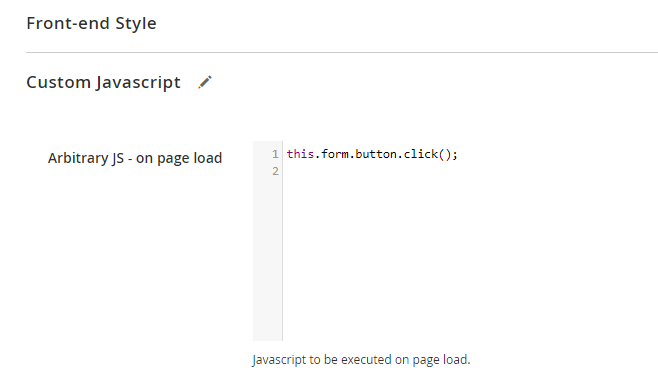
Instructions for v100.9.4 and lower:
Go to the edit form page in the admin area and add a custom class name to the form at Front-end Style > Custom CSS Class(es)
In this case we’ll add the class auto-open to the form:
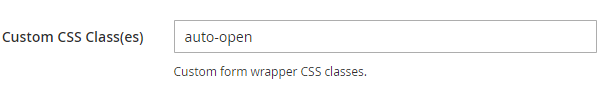
Now add the following code to the Custom Javascript > Arbitrary JS - on page load field:
jQuery('.auto-open').parent().parent().find('a').click()