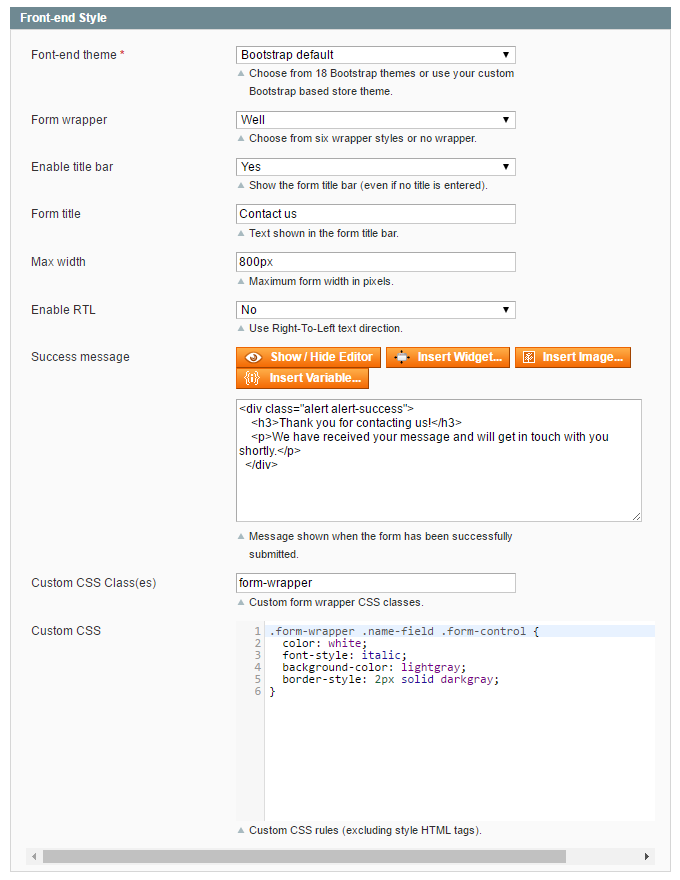Front-end Style
In the Front-end Style tab you can:
- Change the appearance of the contact form by choosing one of the 18 integrated Bootstrap themes, or use your custom Bootstrap based store theme. Check out our Custom Contact Forms demo store to see an example of each theme.
- Select one of the six form wrapper styles or no wrapper.
- Optionally enable the form title bar and enter a custom form title.
- Set the maximum form width in pixels.
- Enable RTL (Right-to-Left) text direction.
- Modify the ‘success message’ which is displayed on the front-end when a contact form has been successfully submitted.
- Enter custom form wrapper CSS classes and add CSS rules to customize the form’s front-end style. To customize specific form components, you can enter CSS classes per form field using the Form Builder interface.