Placing labels above form fields
Using our Custom Contact Forms extension for Magento®, it’s possible to display the form field labels above the fields by using some custom CSS.
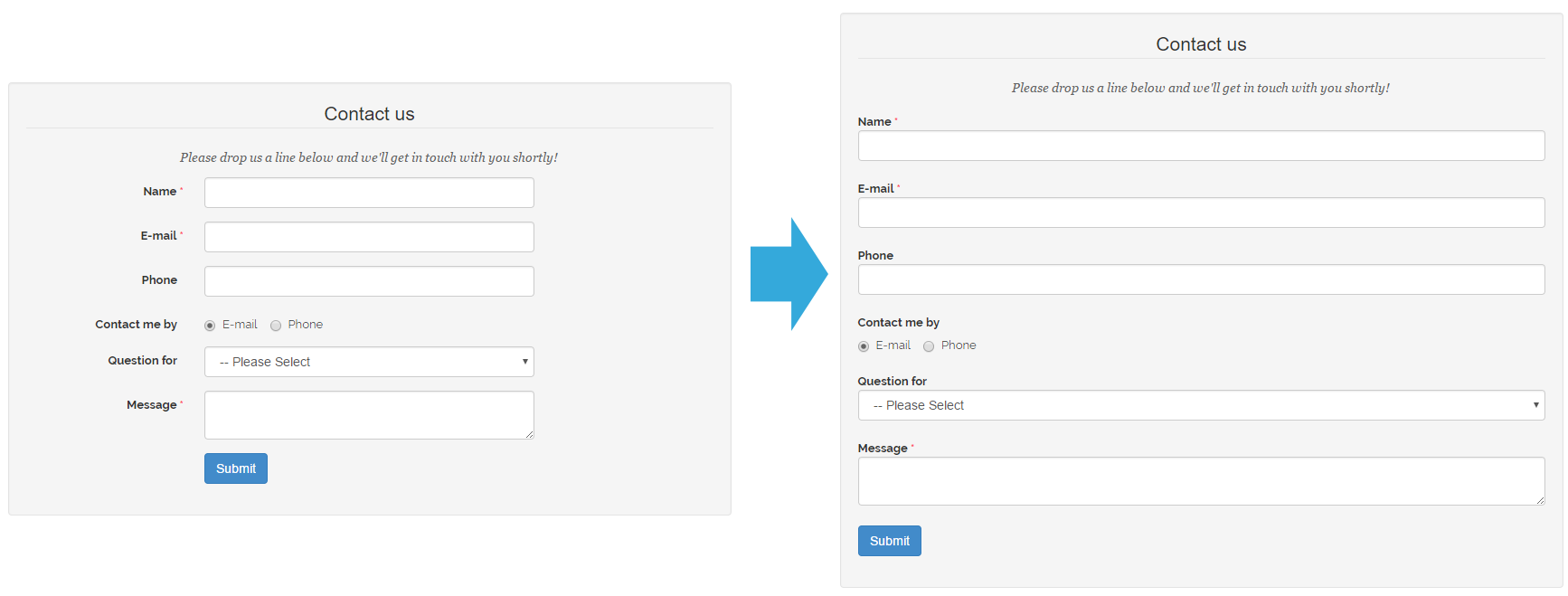
Step 1
Navigate to your contact form and click on the “Front-end Style” tab
Step 2
Add the value “labelabove” in the “Custom CSS Class(es)” field
Step 3
Add the following CSS snippet to the “Custom CSS” field:
.labelabove .form-group>div.col-md-6,
.labelabove .form-group>label.col-md-3.control-label
{
width: 100%!important;
text-align: left!important;
}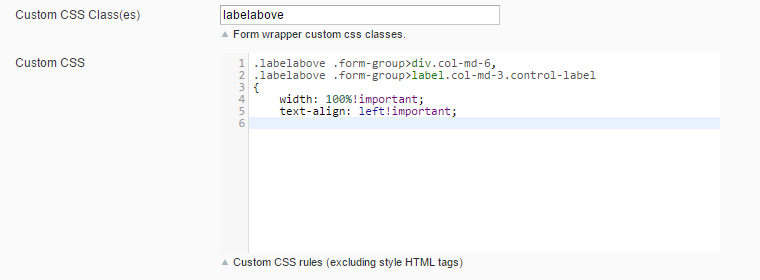
Step 4
Save the form and check out the result on the front-end 🙂