Customer Notification
In the Customer Notification tab you can configure the e-mails that are send to the customer and optional BCC recipients when a contact form has been submitted (if enabled).
You can also choose to use the default customer notifications settings.
By default, the recipient name and e-mail address will be fetched from the form input fields with ID ‘name’ (or ‘firstname’ + ‘lastname’) and ’email’. If these form field IDs are modified in the Form Builder tab they need to be updated accordingly in the customer notification settings, by entering the ID wrapped in brackets, for example {customer_name}.
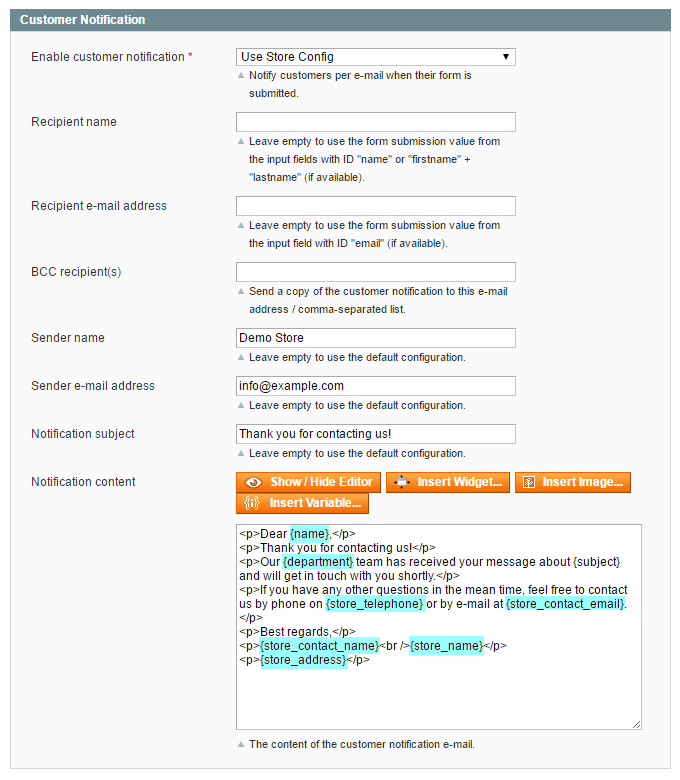
The notification content supports the use of Magento®’s default store variables as well as custom contact form variables, which can be used to automatically include submitted form data in your e-mail notifications.
Custom contact form variables can be added to the e-mail by wrapping the corresponding form field ID in brackets, for example {department} or {contact-method}. The form field IDs can be configured in the Form Builder tab.