Creating Blacklisting Rules
To create and manage blacklisting rules, navigate to Sales > Fraud Prevention > Blacklisting Rules in the left Admin Panel menu.
Create a rule by clicking the ‘Add New Rule’ button in the top right corner of the page.
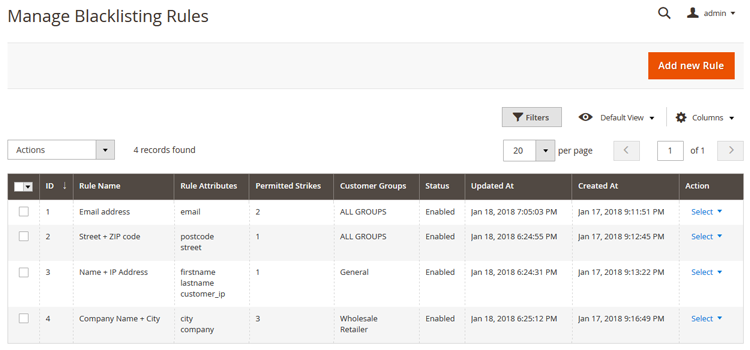
Use the tabs in the rule view to configure the blacklisting rule as further explained below.
Rule Settings
In the Rule Settings tab you can:
- Enter a rule name for admin reference.
- Select the attribute(s) that should be compared with submitted fraud suspicion records when a new order is placed.
- Define the permitted amount of ‘strikes’ or matching fraud suspicion records required to blacklist a new order. If a match is found and the permitted amount of strikes is exceeded, the order will be automatically blacklisted and blocked for shipping.
- Enable the rule to execute it each time a new order is submitted.
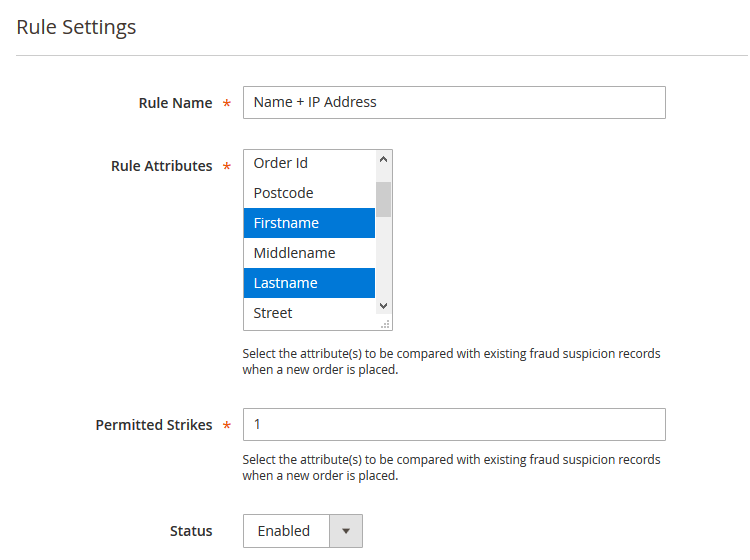
Customer Groups
You can enable the rule for all customer groups or specific groups only in the Customer Groups tab.
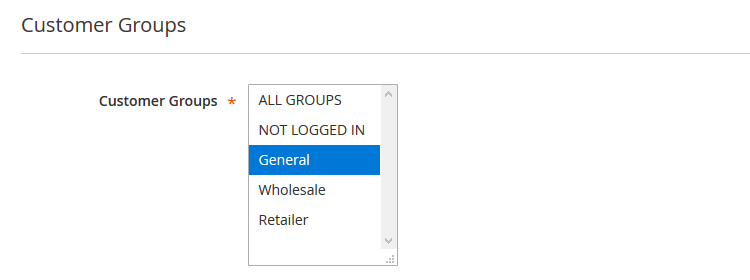
Store Views
If you have a multi-store setup in Magento® 2, you can select the applicable store view(s) for the blacklisting rule in the Store Views tab.