Configuring the Product Shipping Rates Extension
To configure the extension’s general and default shipping rate settings, navigate to System > Configuration in the top Admin Panel menu and select Shipping Methods from the left side menu.
Using the Product Shipping Rates Per Country section you can:
- Enable the extension to use the shipping method in the Admin Panel and front-end store.
- Modify the shipping method title and name which are shown in the shopping cart.
- Configure the default product, country and fixed order shipping rates and calculation options as further explained below. You can also specify the shipping rates per product in the Product Shipping Rates tab of the product view.
- Choose to enable the shipping method for all allowed countries or specific countries only using the ‘Ship to Applicable Countries’ option.
- If applicable, select the allowed destination countries for the shipping method at ‘Ship to Specific Countries’.
- If specific countries are selected, you can choose to show or hide the shipping method for not applicable countries.
- When multiple shipping methods are enabled, you can define the sort order, starting with 0.
It’s possible to configure the shipping method per store view by changing the ‘Current Configuration Scope’ at the top left corner of the page.
To save any changes made in the Product Shipping Rates Per Country settings, click the ‘Save Config’ button in the top right corner of the configuration page.
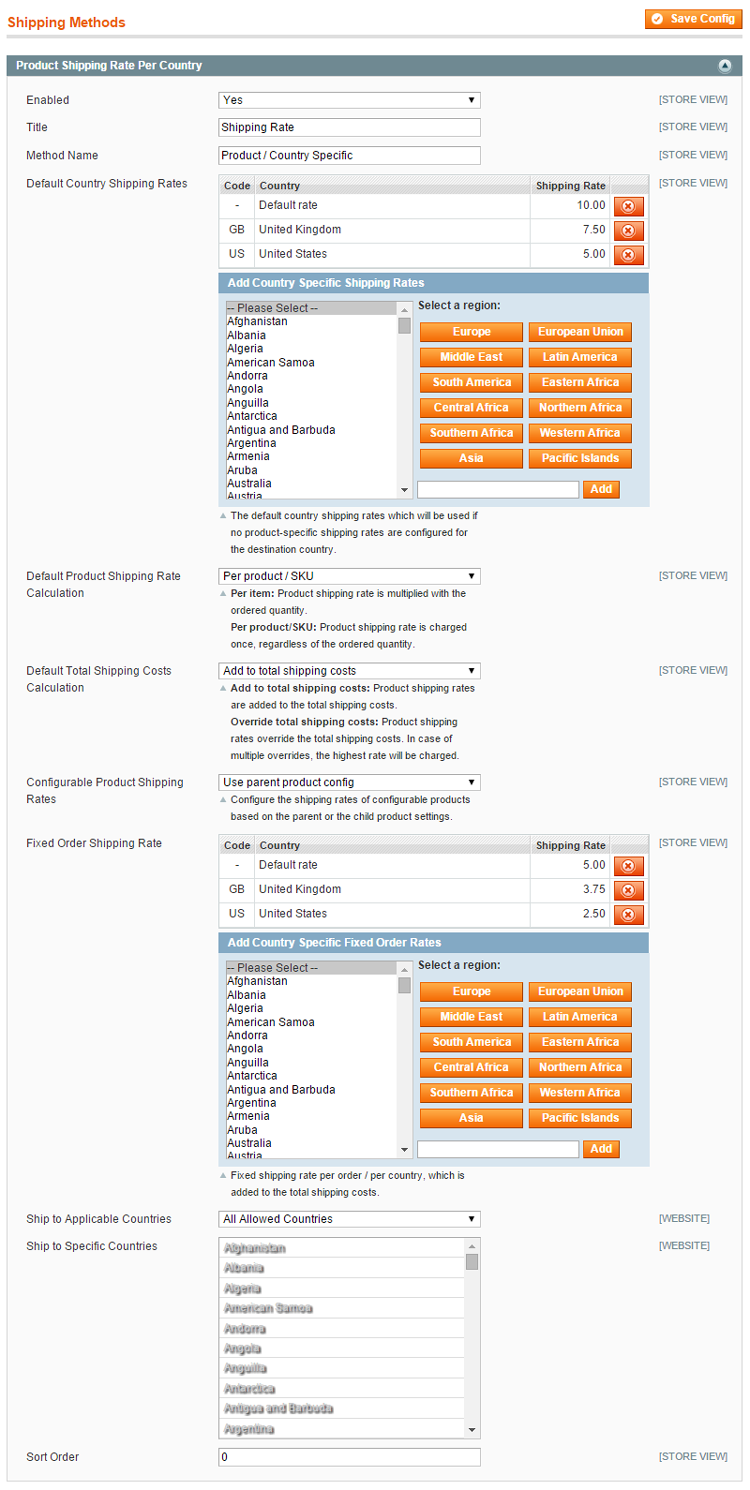
Default Country Shipping Rates
The shipping rates added at ‘Default Country Shipping Rates’ are used for products without specific country shipping rates.
To configure the default product shipping rates, select one or multiple countries from the list box, enter the shipping rate in the input field and click ‘Add’ or press ‘Enter’.
You can use the integrated presets to automatically select multiple countries in the same region.
Select ‘Default rate’ from the country list box to add a default shipping rate for all destination countries. This default country rate is overridden by any specific country shipping rate.
Default Product Shipping Rate Calculation
There are two options to calculate product shipping rates: per item or per product/SKU.
- Per item: the product shipping rate is multiplied with the ordered quantity. So if 5 items are ordered with a shipping rate of $2, the total product shipping costs will be $10.
- Per product/SKU: the product shipping rates are fixed, regardless of the ordered quantity. So if 5 items are added to the order with a shipping rate of $2, the total product shipping costs will remain $2.
Default Total Shipping Costs Calculation
There are also two options to calculate the total shipping costs in the shopping cart: the product shipping rates can be added up to the total or override it.
- Add up to total shipping costs: the individual product shipping rates are added up to the total shipping costs. For example, when adding a product with a shipping rate of $10 to an order with a shipping subtotal of $5. the total shipping costs are $15.
- Override total shipping costs: the total shipping costs are overridden by the highest product shipping rate. Following the example above, the product shipping rate of $10 would override the $5 shipping subtotal, making the total shipping costs $10.
Configurable Product Shipping Rates
At ‘Configurable Product Shipping Rates’ you can select the default configuration method for configurable product types, by using the settings of the parent product for the child product(s), or vice versa.
Fixed Order Shipping Rates
At ‘Fixed Order Shipping Rates’ you can add fixed order fees per country, which are added to the total product shipping costs, even if a product with an overriding shipping rate is added to the shopping cart.
For example, if the product shipping costs of an order are $20 with a fixed order shipping rate of $5, the total shipping costs will be $25.
To configure fixed order shipping rates, select one or multiple countries from the list box, enter the shipping rate in the input field and click ‘Add’ or press ‘Enter’.
You can use the integrated presets to automatically select multiple countries in the same region.
Select ‘Default rate’ from the country list box to add a default fixed order shipping rate for all destination countries.