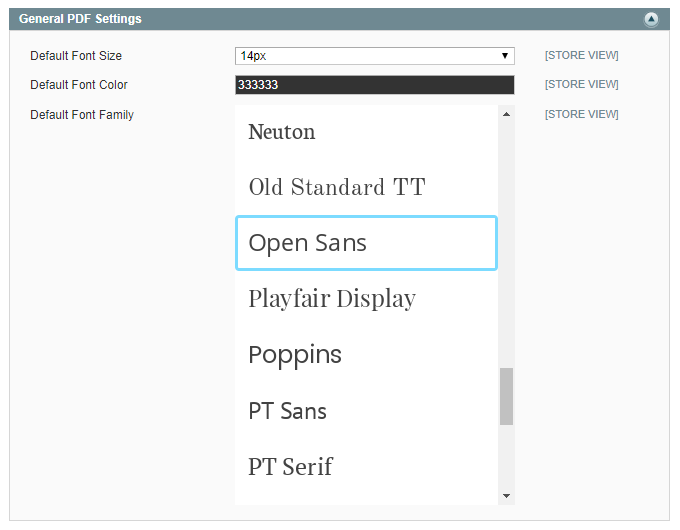General PDF Settings
In the General PDF Settings Section you can:
- Select a default font size and color, which will be used for the product descriptions in the PDF’s main content area.
- Choose a default font family used in the product page PDF. You can choose to use the default font family for all PDF content, or choose a custom font family for the PDF header, product title and price, section headings and footer pagination.