Configuring Customer Group Switching Rules
To create and manage your customer group switching rules, navigate to Customers > Automatic Customer Group Switching > Manage Rules in the left Admin Panel menu.
Create a new rule by clicking the ‘Add New Rule’ button in the top right corner of the page.
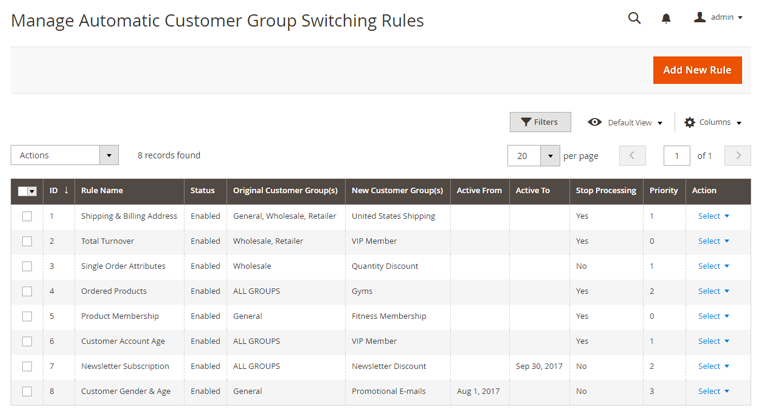
Use the following tabs of the rule view to create and configure your automatic group switching rules: