
A frequently asked question related to Magento’s shipping methods is how to set up free shipping on specific products or categories.
The first solution that comes to mind is to use Magento’s Free Shipping method, but because this shipping method’s configuration is limited to minimum order amount, it’s useless if you want to apply it to specific products or product categories.
One solution for configuring free shipping on specific products involves Shopping Cart Price Rules, which will be further explained below. This method can be used if you want to ship certain items for free with other products, or ship an order for free when it contains a specific product.
For Magento stores with more complex shipping requirements this article will show how you can easily configure shipping rates per product using our Product Shipping Rates per Country extension, as well as quickly set up shipping rates for multiple products at once.
Configuring free shipping with Shopping Cart Price Rules
This chapter will shortly explain how to set up free shipping using Shopping Cart Price Rules in the following common scenarios:
- • Free shipping on product X
- • Free shipping on order when it includes product X
- • Free shipping on product X when ordering product Y
In the examples product X will be represented by memory cards (category ID 57) and product Y by photo cameras (category ID 56).
To set up a new price rule, navigate to Promotions > Shopping Cart Price Rules in Magento's top Admin Panel menu and click the 'Add New Rule' button.
Free shipping on product X
Suppose you want to ship all memory cards for free by default, you can skip the price rule's Conditions screen and go straight into Actions.
From the Free Shipping drop-down, select 'For matching items only', meaning that only the items specified at the bottom of the screen are shipped for free, regardless of other products that might be added to the shopping cart.
Now select the products or categories you want to ship for free in the bottom section of the Actions screen, in this example the memory cards with category ID 57.

Free shipping on order when it includes product X
If you want ship an order for free when it contains a specific product or category X, follow the same steps as described above, but select 'For shipment with matching items' from the Free Shipping drop-down menu.
Free shipping on product X when ordering product Y
Suppose you only want to allow free shipping on memory cards when they're purchased together with a photo camera (category ID 56). In this case, the condition for the free shipping rule is that the shopping cart contains a photo camera, so you should select the corresponding products or category in the rule's Condition screen.
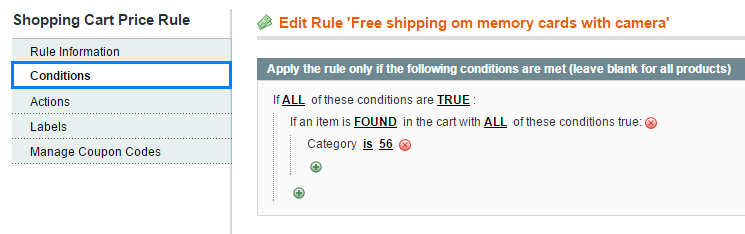
In the Actions screen, select 'For matching items only' from the Free Shipping drop-down and select the products you want to ship for free at the bottom of the screen, in this example the memory cards.
If besides the free shipping rule you would like to define a specific shipping rate per product or category, shopping cart price rules aren't of any help, neither are any of the shipping methods included in Magento’s default installation.
With the Flat Rate shipping method you can only set up a fixed shipping rate per item or per order, while Tables Rates only lets you define shipping rates based on the weight, price or quantity of all products in general.
The next chapter will demonstrate how you can easily set up free shipping for a specific product using the Product Shipping Rates per Country extension, as well as how to specify unique shipping rates per product.
Configuring shipping rates per product in Magento
The only way to configure shipping rates per product in Magento is by using an extension of which there are several available on market places such as Magento Connect.
The most complete and at the same time affordable solution currently available is undoubtedly our Product Shipping Rates per Country extension, which not only lets you quickly set up specific shipping rates per product and per country, but also enables you to customize the shipping cost calculation methods for each product.
Adopting the examples from the previous chapter, let’s suppose you want configure a specific shipping rate for one of your photo cameras. Using the Magento extension, you can easily customize the shipping costs per product by navigating to Catalog > Manage Products and selecting 'Product Shipping Rates' from the Product Information menu:

Configuring default product shipping rates per country
With the Product Shipping Rates extension you can define product shipping costs per destination country or for multiple countries at once, which is particularly handy for international Magento stores.
If you only ship your products to one country or want to use the same product shipping rate for all destinations, you simply select ‘Default rate’ from the menu and enter the desired shipping rate, in this example $25 for the photo camera.
In the same way you could easily set up free shipping for memory cards or any other product of your choice without having to create any shopping cart price rules.
Product shipping rate calculation methods
The Magento extension also enables you to define shipping costs calculation methods per product. You can choose to calculate the product’s shipping rate per item or per product/SKU.
Use the per product/SKU shipping calculation If you want to charge a fixed shipping rate for a product, regardless of the ordered quantity.
Choose the per item shipping calculation to multiply the product’s shipping rate with the ordered quantity. Using this option, ordering 3 camera’s would result in a $ 75 total product shipping costs.
Total shipping costs calculation options
Another feature of the extension is that you can configure how each product’s shipping rate contributes to the order’s total shipping costs, by adding the product shipping rate up to the total shipping costs or by overriding it. When an order contains multiple products with an overriding shipping rate, the highest shipping rate will be automatically charged.
Configuring shipping rates for multiple products at once
Maybe you want to use the same shipping rates and shipping calculation options for all products within a category. Using Product Shipping Rates Per Country you could add the settings for each product in the back-end separately, but to make things easier we added a product shipping rate preset feature, allowing you to quickly configure or update the shipping rates for multiple products at once.
The simple example below shows how to create a shipping rate preset for all photo cameras with a default shipping rate of $25, which is calculated per product and added up to the order's total shipping costs.
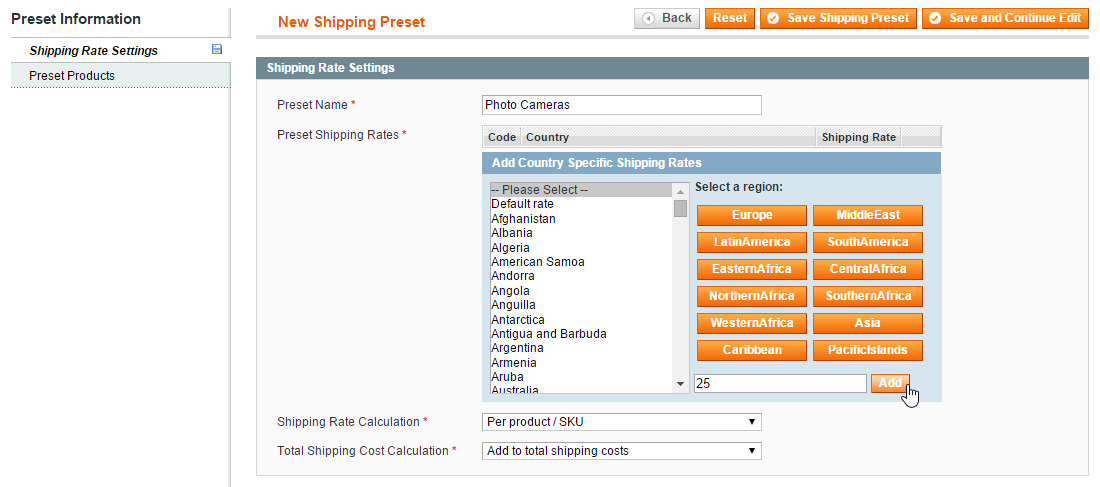
Select 'Preset Products' from the left hand menu to select the applicable products from your catalog and simply save the preset to apply the configured shipping rate to all selected product at once.
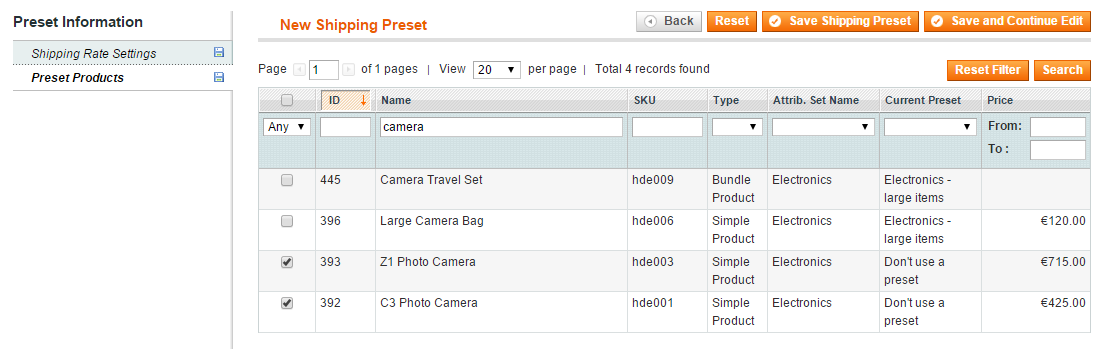
Alternatively, you can assign existing shipping rate presets to products using the drop-down menu at the top of the 'Product Shipping Rates' screen. When the product is saved, the rates and configuration options in the screen are automatically updated with the preset values.
Conclusion
This article has explained how you can set up free shipping for a specific product or category in Magento using Shopping Cart Price Rules and the Magento Product Shipping Rates Per Country extension.
The benefit of using Shopping Cart Price Rules is that you can set conditions under which a product should be shipped for free, for example free shipping on memory cards when ordered together with a photo camera. However, price rules aren't of any use if you would like to specify shipping rates per product, neither are the shipping methods included in the default installation of Magento.
For Magento stores with more complex shipping requirements it's therefore strongly recommended to use an extension such as Magento Product Shipping Rates Per Country, which not only allows you to specify unique shipping rates per product and per country, but also includes various other indispensable features for configuring shipping rates in Magento.
You can read all about the extension on our Magento Product Shipping Rates Per Country product page, which includes more screenshots, a live demo and the extension's user manual, or visit us on Magento Connect.
how to possible make only one product free shipping.
when cart have more than product and also have our free shipping product that time we have need to remove free shipping option how 's possible please?