
Automate Customer Group Management in Magento
Our Automatic Customer Group Switching extension provides Magento merchants with an excellent solution to automate their customer group management. Based on a super flexible rule system similar to Magento's Shopping Cart Price Rules, our extension offers endless possibilities for setting up your own custom group switching rules.
Create Super Flexible Customer Group Switching Rules
Each group switching rule supports an unlimited amount of rule conditions based on which customers are automatically moved from and to any designated customer group. The extensive list of rule conditions includes various customer details, order and invoice totals, shipping and billing address, single order attributes, product attributes and recurring profile support.
Besides that our Magento extension comes with several other features that can help you to create group switching rules customized to your own specific requirements:
For each rule you can select the applicable order and invoice statuses, such as 'complete', 'pending' or 'paid'. You can set a date range during which the rule should be executed and select the events on which the rule should be processed, for example when an order or invoice is created or saved, or when a customer logs in to his account. On top that you can define the processing priority in case there are multiple overlapping customer group switching rules and choose to stop further processing after a specific rule.
Automatically Switch Customer Groups with Endless Possibilities
This article sets out 10 useful Automatic Customer Group Switching rule examples which can be used to automate your Magento customer group management. If you'd like to know more about setting up your own custom group switching rules, be sure to check out the extension's user manual or feel free to create a rule yourself in our demo store!
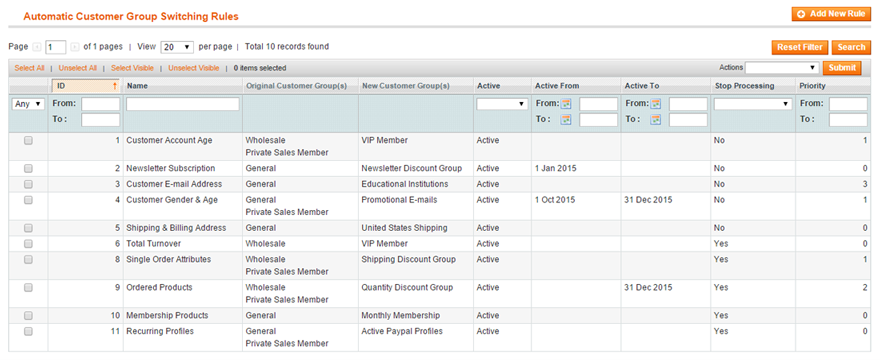
1. Customer Account Age
One of the various rule conditions referring to customer account information is account age in days, which can be used to set up automatic group switching rules for recurring customers. This way you can reward loyal clients by moving them to a trusted group or by making them a VIP member.
Besides that it's also possible to create rules based on the customer account creation date.
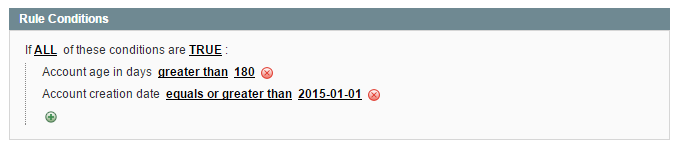
2. Newsletter Subscription
A commonly used group switching rule is based on active newsletter subscriptions. For example, when a customer subscribes to your newsletter, you can automatically add them to a special newsletter discount group, which in turn can be used to increase your newsletter subscribers count.
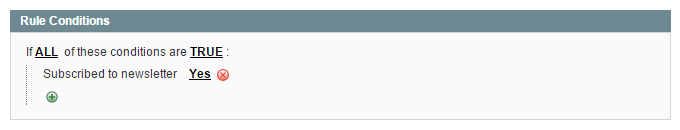
3. Customer E-mail Address
A relatively new addition to the rule conditions enables you to group customers based on their e-mail address. If an e-mail address contains a certain value, for example the suffix '.edu', they are automatically moved to a specified group such as 'Educational Institutions'.
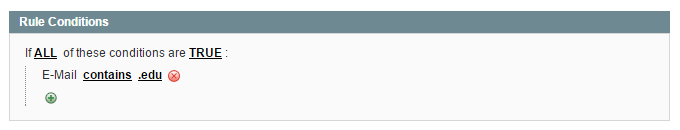
4. Customer Gender & Age
Besides the above mentioned group switching rule examples based on customer account information, it's also possible to set up rules based on customer attributes such as gender, date of birth and age in years.
These customer attribute conditions can be used to aim your newsletters or promotions at a specific target group, for example female customers in their twenties and thirties.
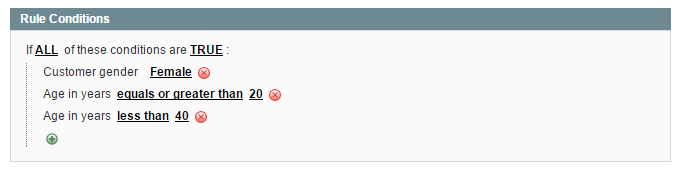
5. Shipping & Billing Address
Grouping customers by their default billing or shipping address is a common practice in eCommerce businesses. Using our Magento Customer Group Switching extension you can save yourself a lot of time and automatically group your customers by city, postcode, state, province or country!
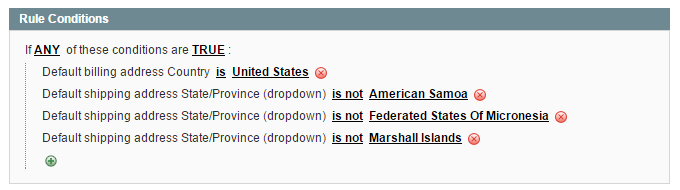
6. Total Turnover
Automatic Customer Group Switching for Magento provides you with many options to set up rules based on aggregated sales attributes, including order and invoice subtotals, grand totals, total shipping costs, total items or total weight.
This enables you to group customers that generate a certain monthly turnover or move clients to a special shipping rate group based on their total order weight or shipping costs, just to name a few examples.
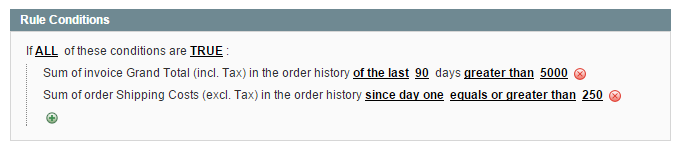
7. Single Order Attributes
Besides setting up group switching rules based on the customer's entire order history, our extension also makes it possible to switch customer groups based on any single order attribute.
There are many order attribute conditions to choose from, such as order turnover, shipping costs, shipping method, item quantity, weight, shipping or billing address, order ID, VAT number, currency and coupon codes. By combining these conditions you can set up virtually any group switching rule you can think of!
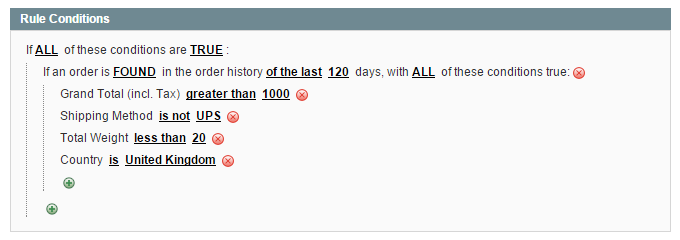
8. Ordered Products
Magento Automatic Customer Group Switching lets you set up rules based on any product attribute combination of the customer's order history, including product turnover, ordered quantity, SKU, category, type and price.
This way you could group customers that have generated a specific product turnover or have ordered an certain amount of product X, either looking at their entire order history or newly placed orders only.
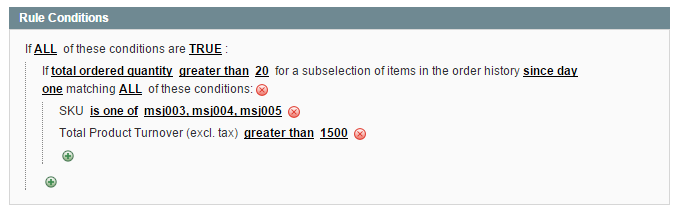
9. Membership Products
Because our extension enables you to set up group switching rules based on ordered product attributes, it provides a perfect solution for managing customers with membership products in Magento.
Let's say you're selling monthly membership products and you want to automatically switch customer groups based on active memberships. Simply create a rule for moving customers to an active membership group on condition that the membership product is found in the order history of the last 30 days and it will be automatically done for you!
In the same way you can create an additional rule to switch clients back to their original customer group once their membership has expired.
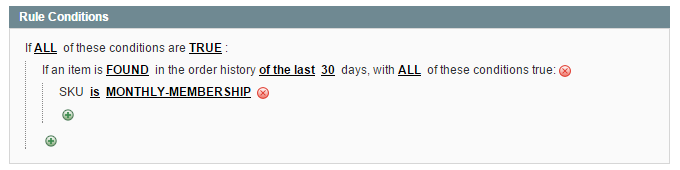
10. Recurring Profiles
Magento Automatic Customer Group Switching also supports rules based on recurring PayPal profiles. This allows you to easily manage customers by their recurring profile state in combination with ordered product SKU or quantity.
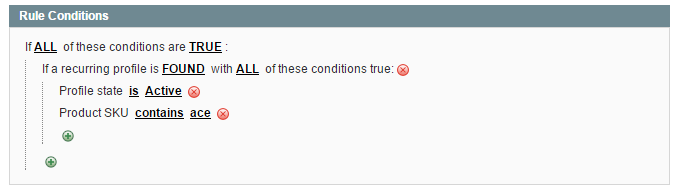
Summary
This article has illustrated just a few simple customer group switching examples that can be created using our Magento extension. By setting up as many rules as you want any combining any of the provided group switching conditions, the possibilities for automating your customer group management in Magento are limitless.
Check out our Automatic Customer Group Switching extension page for more information, screenshots and customer reviews or visit our product page on Magento Connect!