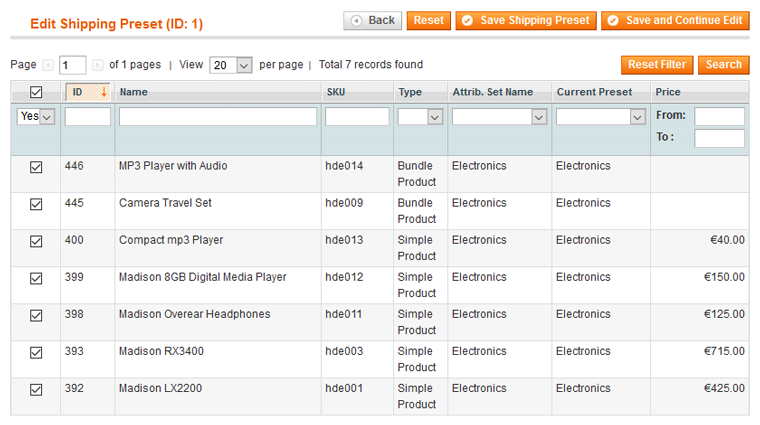Configuring Product Shipping Rate Presets
If you want to quickly configure the same shipping rates for multiple products at once, such as products of the same type, attribute set or price category, you can create custom shipping rate presets by navigating to Catalog > Product Shipping Rate Presets in the top Admin Panel menu.
Create a new shipping rate preset by clicking the ‘Add New Preset’ button in the top right corner of the page.
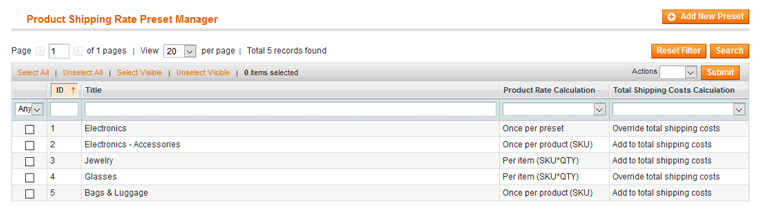
Using the tabs in the Preset Information menu you can configure the preset shipping rate settings and products as further explained below.
After saving the preset, the configured shipping rates and calculation options will be automatically updated in the Shipping Rates Ultimate tab of the preset products as well.
Shipping Rate Settings
In the Shipping Rate Settings tab you can enter a preset name and configure the country / customer group shipping rates and calculation methods.
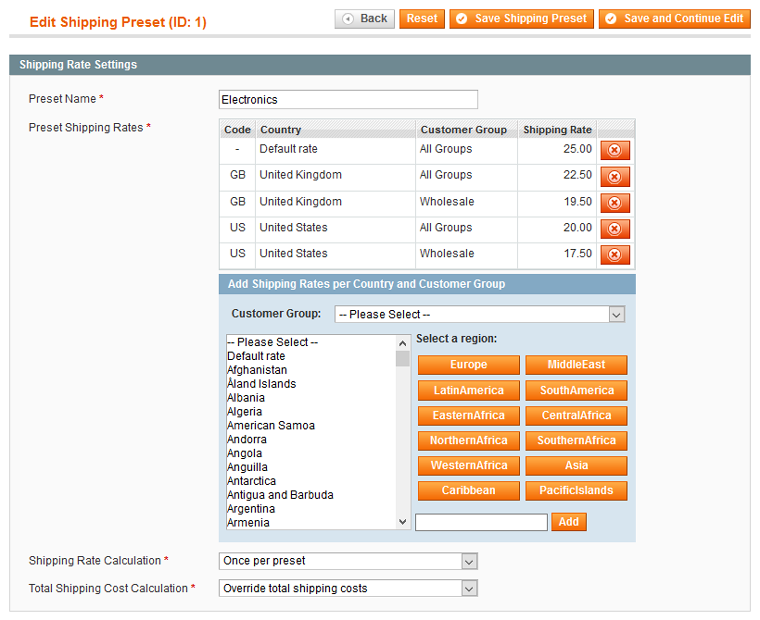
Preset Products
Using the Preset Products you can select the applicable products for the shipping rate preset.
The product grid includes an extra column for filtering products by current preset (if available).