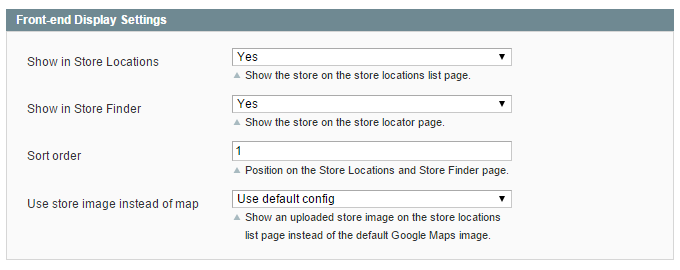Store Information
In the Store Information tab you can configure the content and settings of the dedicated store page and and the front-end display options of the Store Locations and Store Finder page as further explained below.
Store Page Settings
In the top section of the Store Information tab you can:
- Enter the store name, contact details and opening hours which are shown in the top section of the dedicated store page (the website URL should be entered without the http:// prefix).
- Add a store description and upload a custom store image.
- Configure a custom URL key for the store page.
- Enable the Customer Comments section for this specific store page, or use the default configuration.
- Enable the store location to include it in the front-end Store Finder pages.
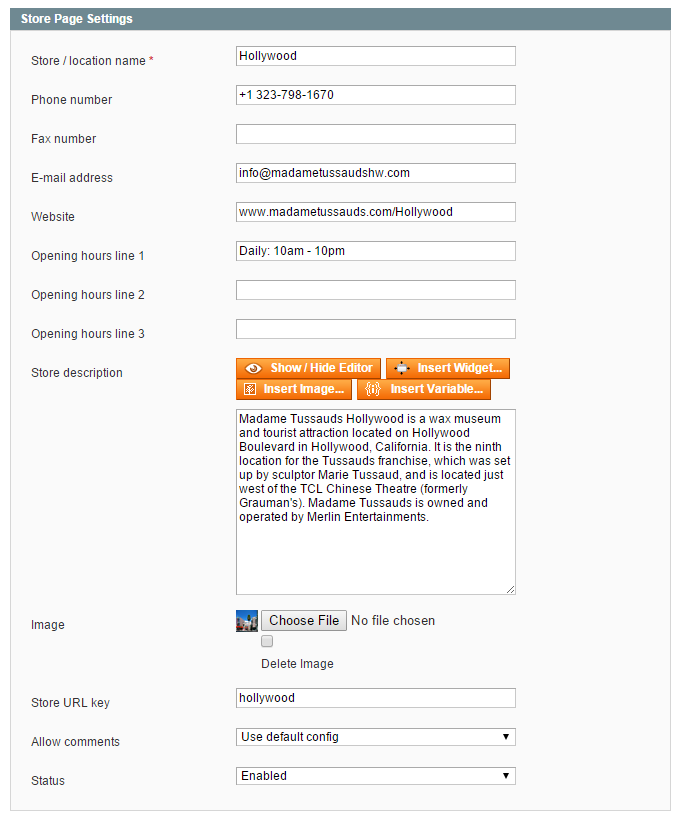
Front-end Display Settings
In the bottom section of the Store Information tab you can:
- Choose whether the store page should be included in the Store Locations list page and Store Finder page.
- Define the store’s sort order on these pages, which by default sort store locations by their ID.
- Choose to use the uploaded store image on the Store Locations list page instead of the default Google Maps image, or use the default configuration.